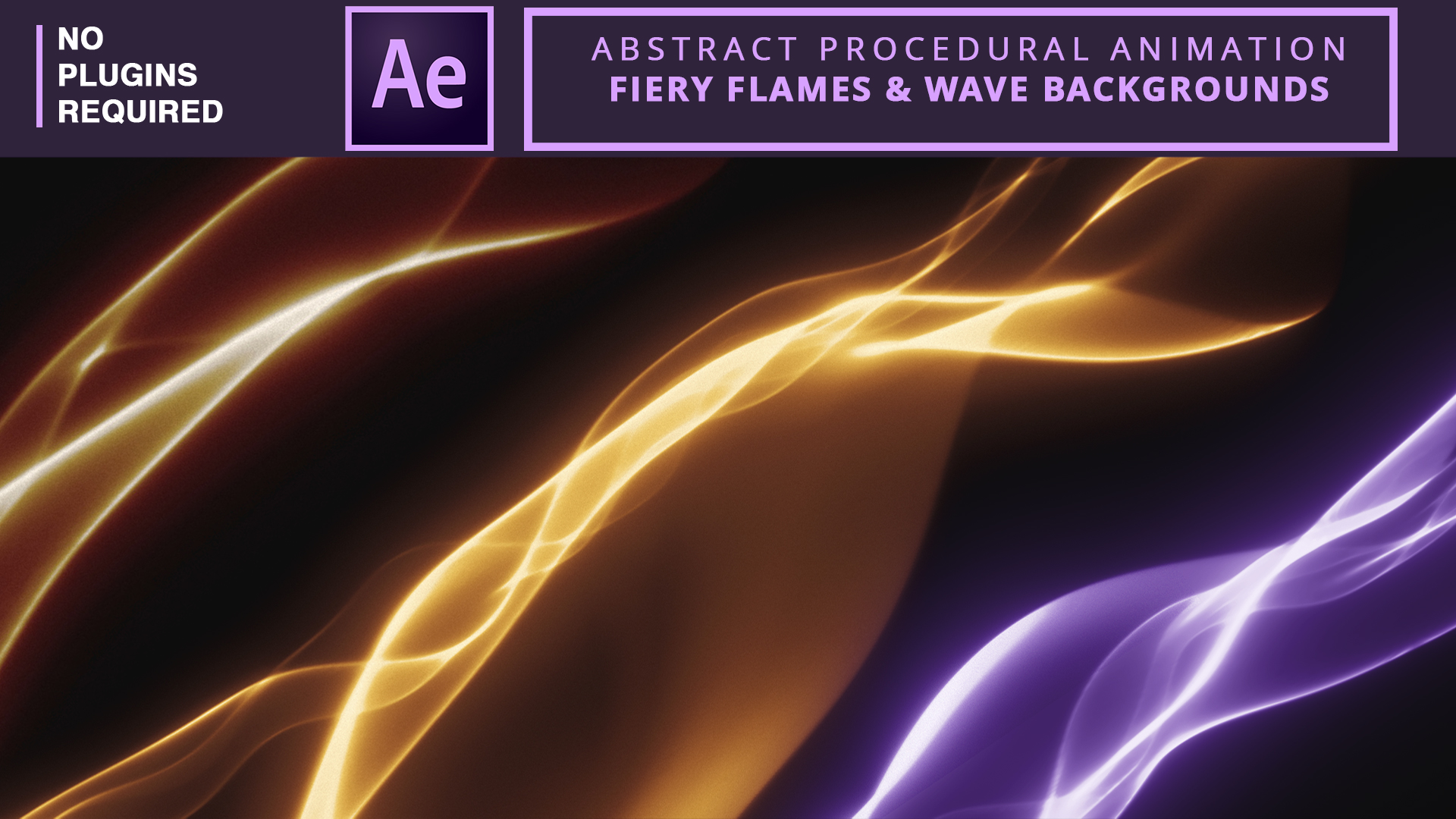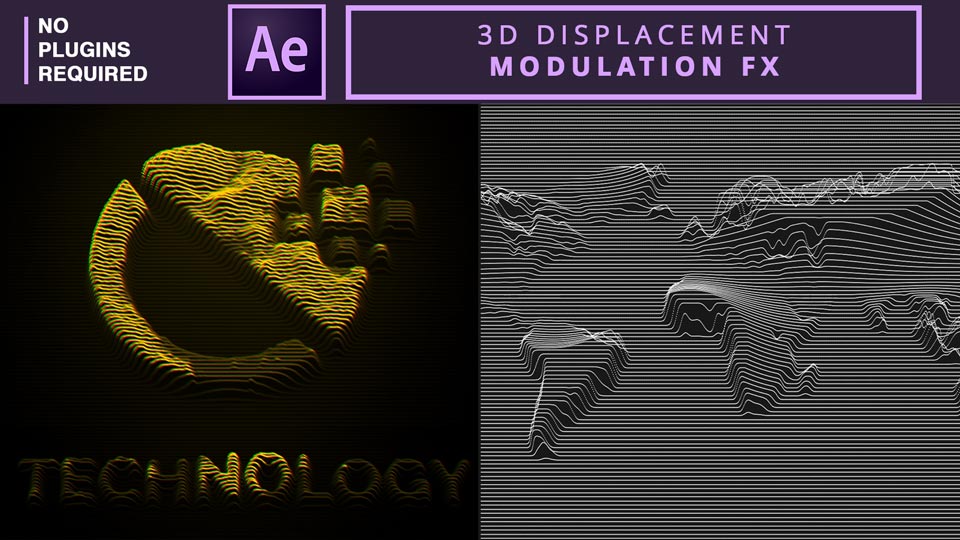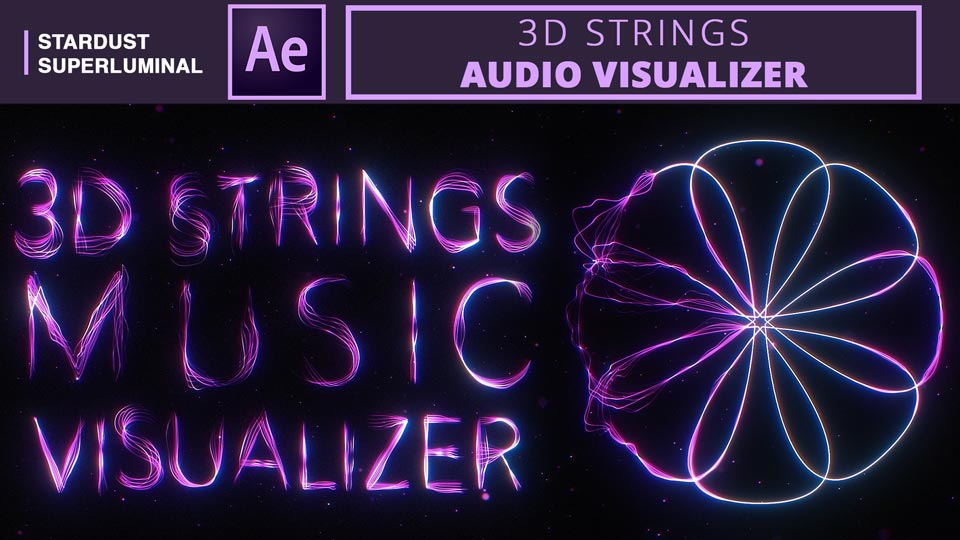Make Sure To Check Out More Tutorials
Create Abstract Procedural Animations of Fiery Flames and Wavy Backgrounds in After Effects without the need for third-party plugins
Create 3D Displacement Modulation effects in After Effects using your own footage, images, or videos without relying on third-party plugins.
Learn the art of crafting a mesmerizing 3D Strings Audio Visualizer in After Effects by transforming text and masks using Stardust.
Create Abstract Procedural Animations of Fiery Flames and Wavy Backgrounds in After Effects without the need for third-party plugins
Create 3D Displacement Modulation effects in After Effects using your own footage, images, or videos without relying on third-party plugins.